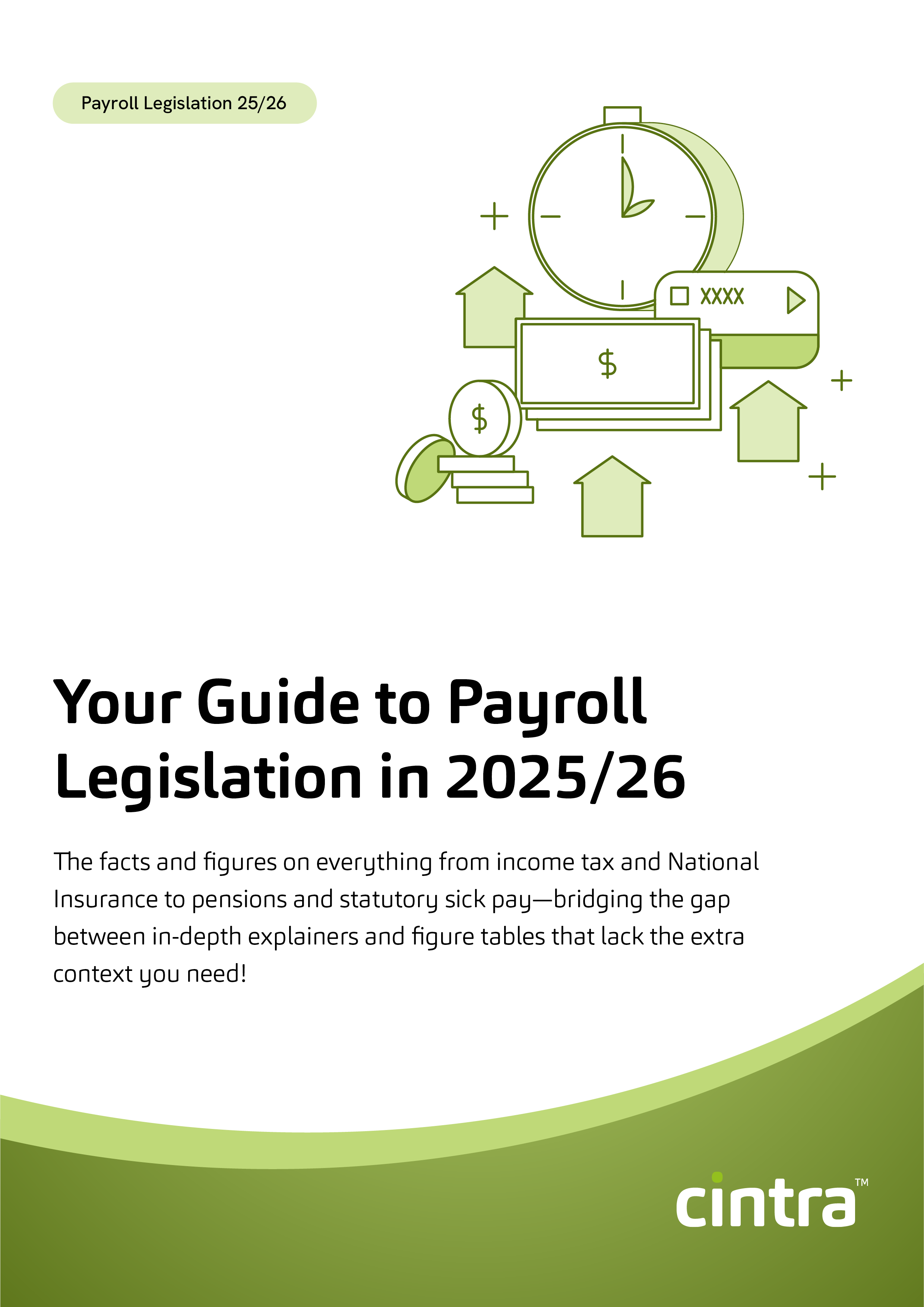The British government announced on January 16, 2024, its intention to mandate the payrolling of benefits-in-kind starting from April 2026.
Their goal is to reduce administrative burdens by fully digitalising the reporting of all employment benefits.
If you haven’t started using payrolling benefits yet, you should familiarise yourself with the process, weigh its pros and cons, and consider how it might impact your business’s finances.
Now before you start feeling overwhelmed by these changes, don’t worry—we’ve got you covered. Our blog gives you everything you need to know about registering for payrolling benefits, from which types of benefits you can payroll, to how to report them and pay HMRC.
What are the benefits you can payroll?
You can payroll all the following benefits:
- Company cars
- Health insurance
- Gym memberships
- Mobile phone allowances
- Private medical insurance
- Childcare vouchers or subsidies
- Travel expenses
- Meals provided by the employer
Except:
- Living accommodation
- Loans
Registering for payrolling benefits: What you need to do
It’s fairly straightforward. To payroll benefits you need to register with HMRC via the payrolling employees taxable benefits and expenses online service, before the start of the tax year.
By using this online service, you won’t have to submit a P11D form. You will however have to state which benefits you want to payroll during the registration process.
Please note that all employees receiving benefits will have their tax codes adjusted, unless you decide to opt out specific employees from the payrolling process using the online service.
If you fail to meet the registration deadline, you won’t be able to include benefits in your payroll until the next tax year.
Get the latest insights and best practice guides, direct to your inbox.
Registering for payrolling benefits: How to notify your employees
After registering to payroll benefits, the next step is to provide your employees with written notification detailing the payrolling process and how it will impact them.
You must notify your employees by 1 June after the end of each tax year.
You can do this via:
- Letter
- Payslip
Your written notification should inform your employees that they will not be taxed twice because you have registered to payroll their benefits with HMRC before the start of the new tax year.
What else should you include in your written notification?
So that all your employees are on the same page, your written notification should include detailed information about all the benefits you’ve payrolled, (including their full descriptions, values and cash equivalents) and whether they’ve undergone PAYE tax deductions.
Additionally, you should disclose the amount payrolled for optional remuneration and outline any benefits you haven’t payrolled.
This comprehensive overview will ensure transparency and clarity for your employees regarding their taxable benefits and will help them understand their financial situation more accurately.
Is there anything else your employees need to know?
You need to tell your employees that during the first year, their tax codes will be modified to exclude benefits in kind adjustments.
Each month, the adjusted amount will be processed through payroll, and they will be taxed accordingly.
At the end of the year, you will provide them with a statement detailing the taxable benefits they received throughout the year and the nature of those benefits.
This process will provide clarity and compliance with tax regulations for both you and your employees.
What to do for new employees
For new employees with payrolled benefits, you need to clarify the taxation process.
Explain to them that while their tax code may be adjusted to accommodate benefits from previous employments, the new benefit won’t be factored into their tax code.
It’s also important to highlight that any underpaid tax through their existing tax code will still be collected accordingly.
How to calculate the taxable benefit amount
You need to calculate the taxable benefit amount provided, then split it equally across the months in the tax year. The monthly amount will be treated as a notional payment, subject to tax only.
Let’s take a look at an example:
Imagine one of your employees is paid monthly, and you intend to payroll a benefit with a value of £960, an amount of £80 (£960/12) is put through payroll each month and taxed accordingly.
As it stands, you can decide which benefits to payroll and for which employee. Not all benefits have to be payrolled, but it’s worth speaking to a professional as it’s easy for this to become confusing. It’s also worth reminding you that this is the current rule – until payrolling benefits becomes compulsory in April 2026.
How to cancel your registration
Your registration will continue unless you decide to cancel it, in which case you must inform HMRC before the start of the tax year using the online service for payrolling employees’ taxable benefits and expenses.
If the tax year has already started when you change your mind, you must wait until the end of the tax year before you stop payrolling. (Again, until the law changes in April 2026). You’ll still need to deduct tax each payday and report this deduction to HMRC.
How can Cintra help
At Cintra, we have a team of specialists experienced in payrolling benefits.
No matter your query, our team is ready and willing to help find a solution that works for you, taking into account your business’s unique circumstances. Book a personalised demo today.
Sign up for Cintra's Payrolling Benefits service
P11Ds giving you a headache? By April 2026, you’ll need to have made the switch to payrolling benefits, so why not get ahead of the curve? Register to payroll benefits now.