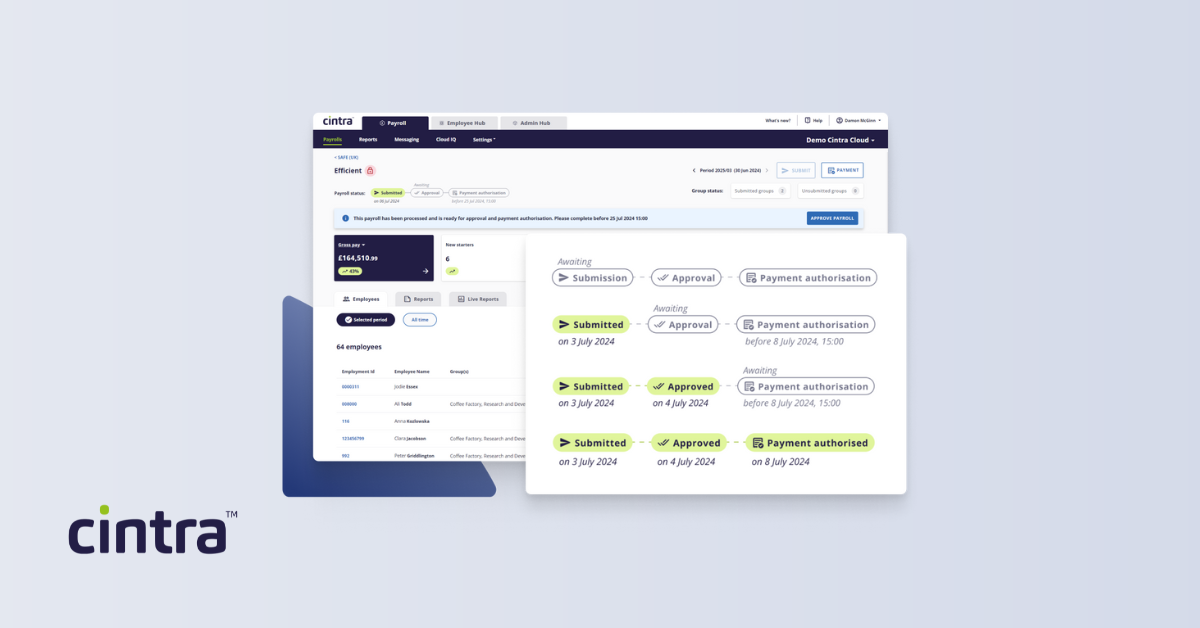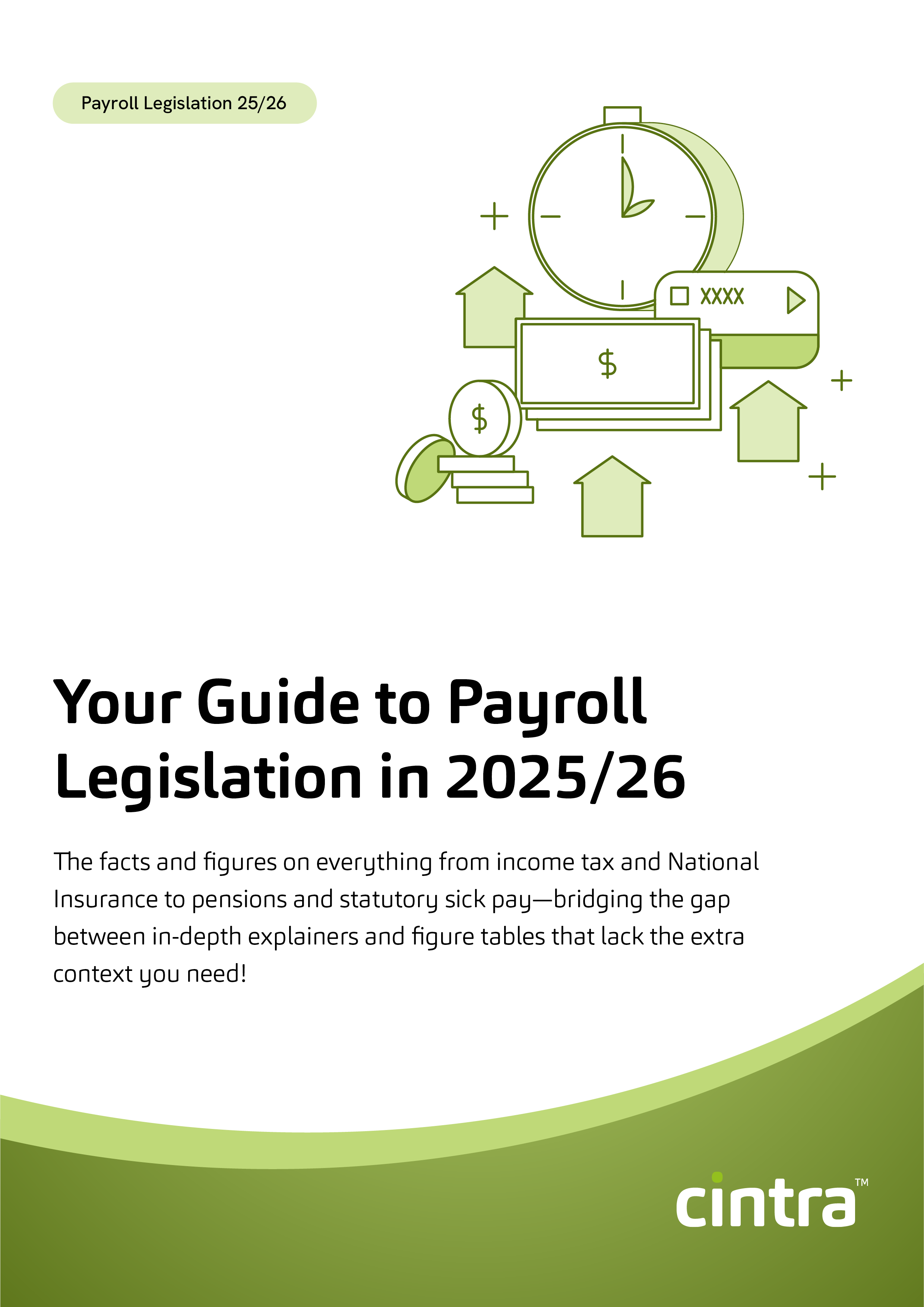We’re excited to share the latest update to Cintra Cloud, designed to make approving and authorising payroll for our outsourced customers as streamlined as it can be. Our new payroll approvals and authorisation functionality is designed to cut out the manual, back-and-forth work of payroll approvals by bringing everything in-platform, combined with automation.
But it’s really simple. You’ll be able to approve your payrolls at the click of a button, directly in Cintra Cloud. And if you’re one of our BACS customers, you’ll have handy new payment authorisation functionality, too.
Here’s what you need to know about the new functionality…
So what’s new, exactly?
Launching in August 2024, you’ll notice a few new things in your Cintra Cloud dashboard:
- A new payroll status timeline,
- a payroll approval button, and
- a payment authorisation button.
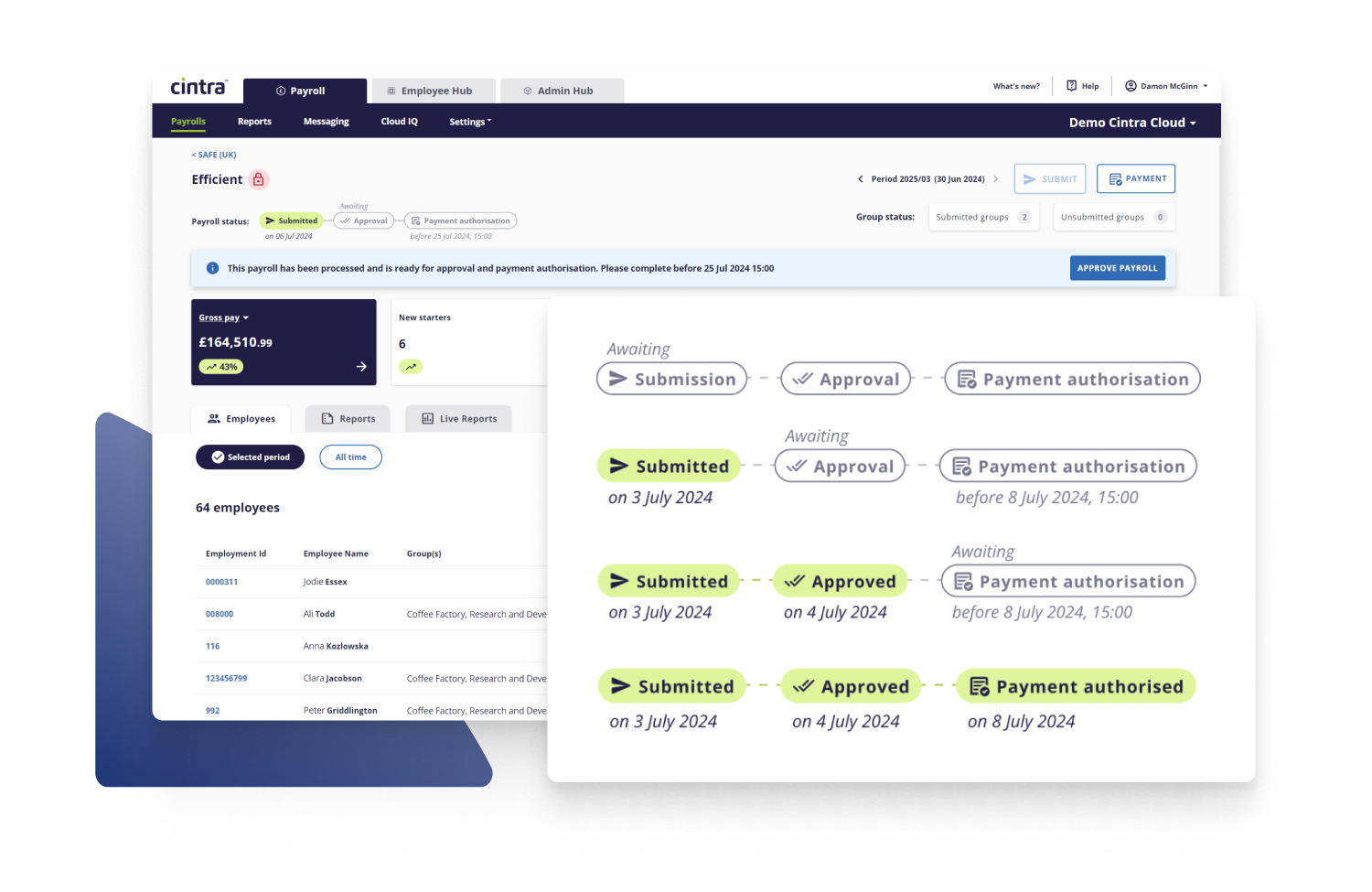
Let’s look at what that functionality does in a bit more detail!
Payroll status
There are three payroll stages, depending on the payroll status:
- Submission: the first stage of payroll processing. Once you submit the payroll, our bureau team will start processing your payroll.
- Approval: this stage will only become available when the team has processed your payroll. When approving the payroll, you confirm you have checked the reports, and you are instructing Cintra to submit the files to HMRC. This is the only way we require the Approval to be sent to us.
- Authorisation: this stage is automatically available when you approve the payroll but only for customers we submit BACS for! When authorising the payment, you are authorising Cintra to make the payment on your behalf. This is the only way we require the Payment authorisation to be submitted to us.
Payroll approval
Once our team has produced your reports and your payroll is ready to be approved, you’ll receive a message and your approve payroll button will be displayed next to the message, along with a sign-off deadline.
Once you click the approve payroll button, you’ll see a new message detailing total payments, pay date, and number of employees – if you’re happy with the details, you simply have to click confirm! This will move your payroll to approved. And don’t worry – if anything is missing, like payment details, approval won’t be possible until the issue has been resolved.
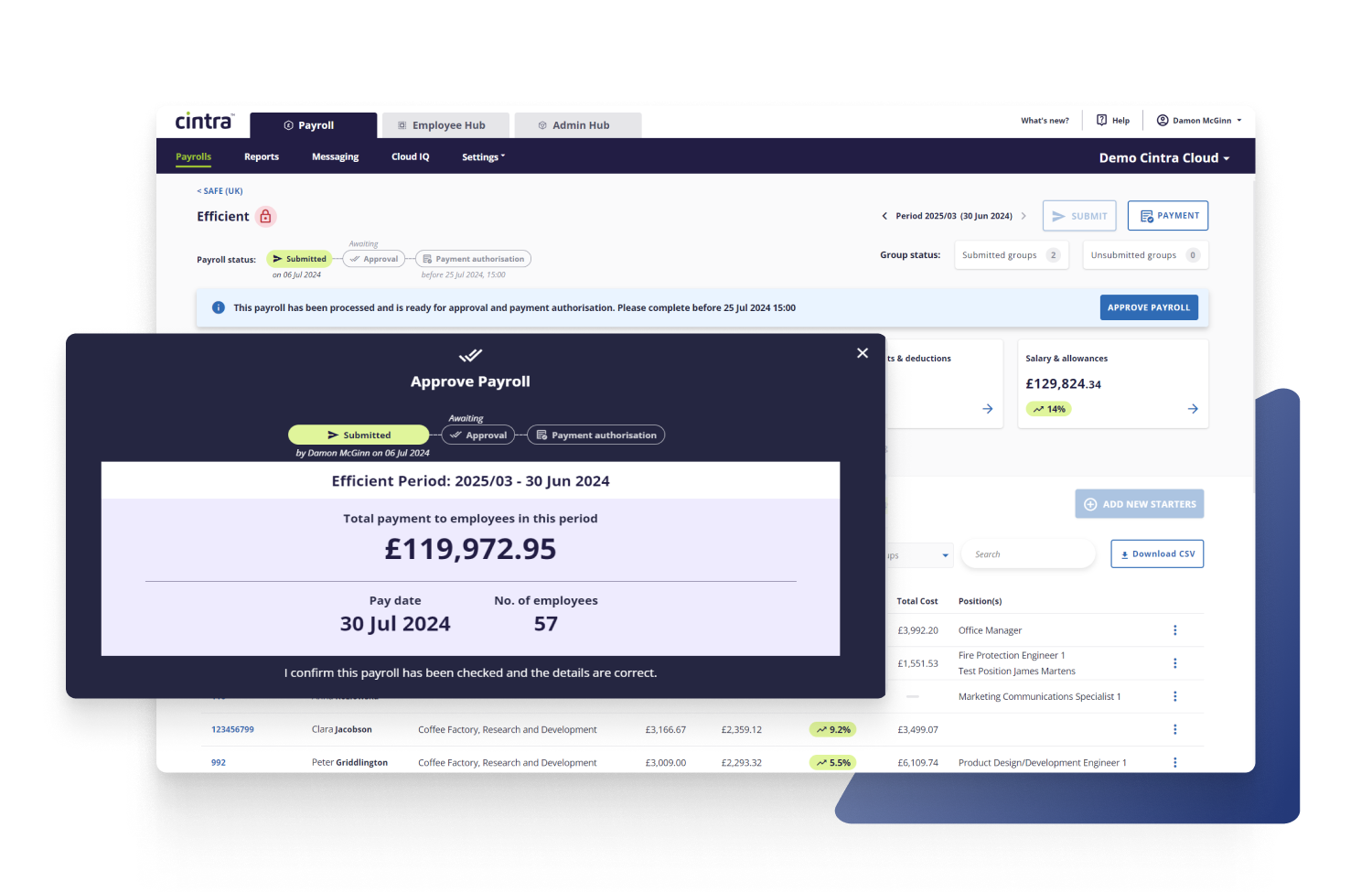
Payroll authorisation
If we process payments on your behalf, you’ll then receive a message prompting you (or whoever has authorisation rights) to authorise the payment. Similar to payroll approval, you’ll see a pop-up box containing details of payment for you to double check, before clicking authorise payment.
Once authorised, your payroll status will update accordingly, and you’ll receive a new message to confirm!
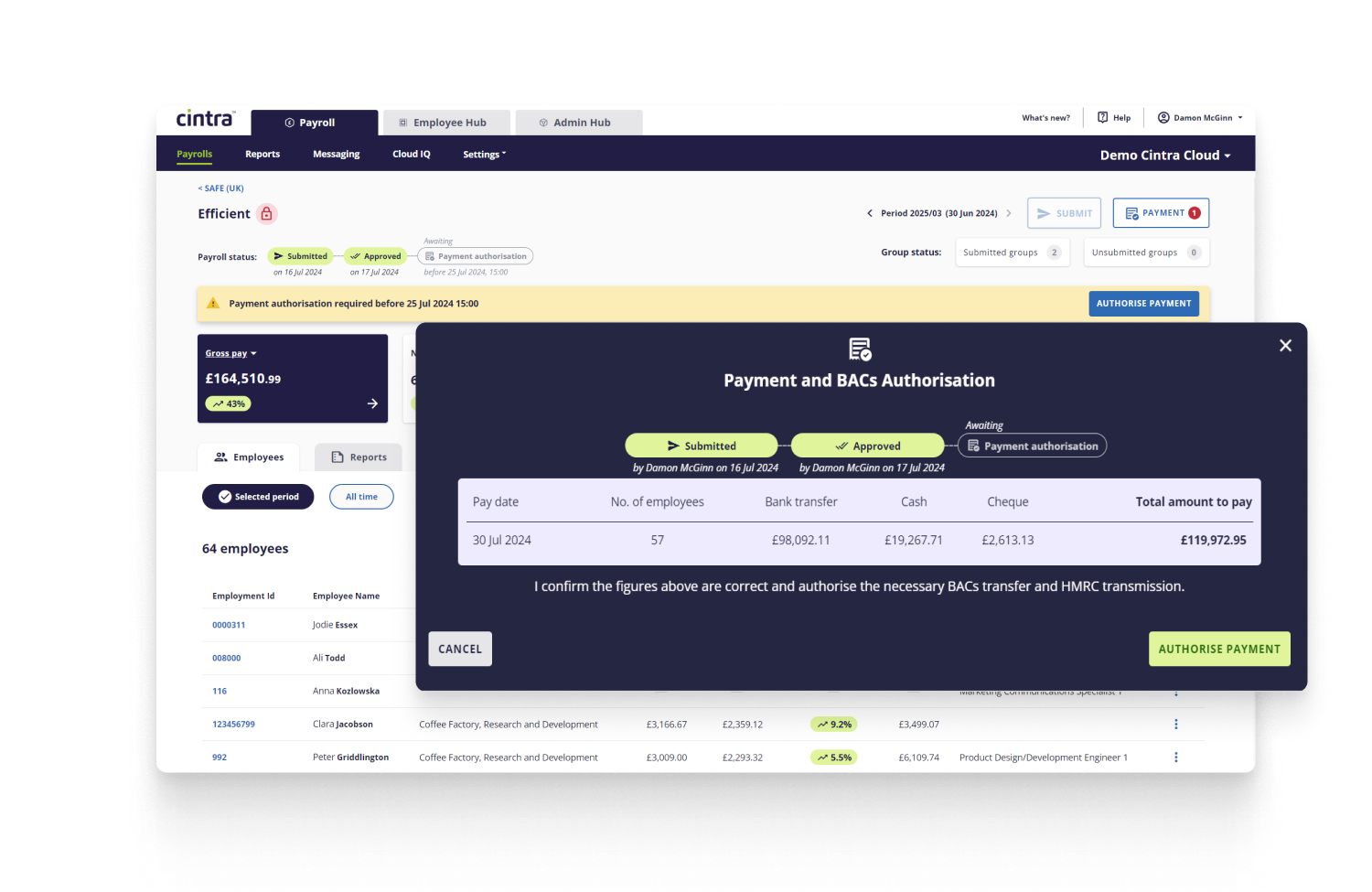
What’s so great about the update?
We always want to make things as simple and smooth as possible for both you and our payrollers, and we knew the approvals process could be improved for everyone involved. So, our product and development teams built the new approval and authorisation process to:
- Remove ambiguity in your payroll processing: You’ll always know exactly where your payroll is, and you’ll have a better understanding of when you need to approve and authorise, keeping everyone on the same page.
- Remove back and forth communication: No more messaging back and forth to approve and authorise payroll by centralising the process in Cintra Cloud – and saving your inbox from a few extra emails each month!
- Remove manual approvals: Ultimately, streamlining the process in-platform means we’re cutting out manual processes on both sides, for customers and for our bureau payrollers, making things slicker for everyone involved.
Making the most of your new functionality
We’re always on hand to make sure you’re fully up to speed with the latest features and getting the most out of Cintra Cloud. We’ve got:
- An online course comprising of 6 lessons for all outsourced customers to complete, which guides you through a full run-down of the functionality and how to use it. Access it here.
- A training webinar we ran on July 24th, recorded and available for you to watch back if you need it. Access it here.
- A dedicated trainer for all things Cintra Cloud.
And if you’ve got any questions, just get in touch with your dedicated payroller or account manager.