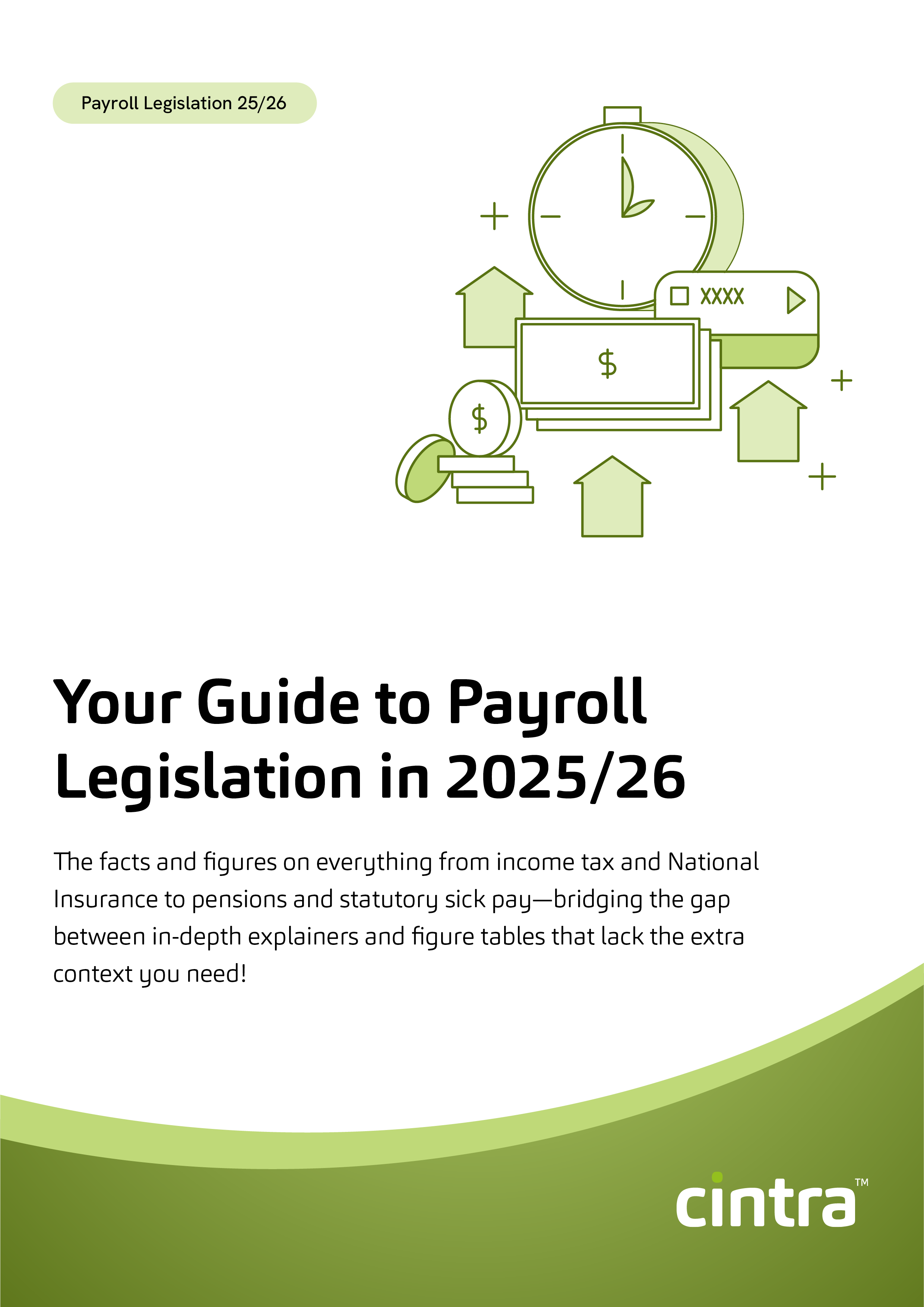Payroll year end is right around the corner, and with it comes a lot of new tasks for any payroll and HR department. It might be the most stressful time for any payroller, but we’ve got you covered with everything you need to do to prepare!
When is payroll year end?
In the UK the payroll year runs from the 6th April to the following 5th April. The payroll year end this year will be on a Friday.
What are the key dates associated with payroll year end?
Payroll year end isn’t the only important date you need to remember around this time however, as there are quite a few things you need to complete that have their own dates for submission:
- 19th April – End of tax year filing deadline
- 31st May – Deadline to provide employees with P60s
- 5th July – Deadline to report benefits (P11D and P11D(b))
If a date falls on a weekend or bank holiday, then the date will be the last working day before. For example in the 2024/25 payroll year the P11D date is the 5th July, whereas it would usually be the 6th, however the 6th is a weekend.
What do you need to do to prepare for the year end?
Now we’re on to what you actually need to get completed, the first thing to look at is your employee records to ensure they’re up to date.
Employee records
Check for leavers or new starters : Look to see that everyone is registered correctly on your payroll system so you’re reporting your employee information correctly.
Tax Code updates: Make sure all employees’ tax codes are up to date with the latest information from HMRC .
Pension contributions: Update records for any changes in pension contributions, especially if the employee has opted for adjustments.
Bonuses and overtime: Update records for any bonuses or overtime payments.
Full payment submission
One of the documents you need to submit as part of payroll year end is called a full payment submission (FPS).
A full payment submission is a report sent as Real Time Information every time employees are paid. As well as statutory payments and deductions, it includes other information about employees’ pay, such as; payrolled benefits, updates on any starters or leavers and links with DWP (Department for Work and Pensions) for the assessment of benefits.
When submitting your FPS your payroll software should have an option to state that this is the final FPS of the year, ensure that this information is included so that HMRC aren’t expecting any more. If your software doesn’t have this then you might need to submit an employer payment submission.
Employer payment submission
Employer Payment Summaries (EPS) are submitted if there are any payments to be recovered such as statutory payments or apprenticeship levy allowance.
Here are some scenarios in which an EPS might be needed:
- If you forgot to put ‘Yes’ in the ‘Final submission for year’ field when submitting your FPS
- If your payroll software doesn’t have a ‘Final Submission for year’ field
- If you didn’t pay anyone in the final pay period of the tax year
- If you sent your final FPS early and then didn’t pay any employees for at least one full tax month in the last tax year.
P60’s
All employees should receive a document at the end of the payroll year called a P60. This will include all the information relating to their pay for the year, including gross pay, tax deductions and any statutory deductions.
Employees must receive a P60 by the 31st May.
P11d’s
If any of your employees receive benefits which aren’t run through your payroll then you’ll also need to submit a P11D. A P11D, or expenses and benefits form is used to submit an annual report to HMRC for each employee or director who has received expenses or benefits in kind, like company cars, private health insurance or childcare, or travel costs.
The 24/25 payroll year checklist
Once you’ve completed all your end of payroll year tasks, it’s time to look ahead at the 24/25 financial year. These are some of the things which are set to change as of April 2024
National minimum wage:
National minimum and living wage are both set to increase to the following:
National Living Wage (21 and over): £11.44,
18–20 Year-Old Rate: £8.60
Under 18 but above the compulsory school leaving age
Apprentices under 19 or apprentices over 19 in their first year of an apprenticeship: £6.40
National insurance:
It was recently announced that main national insurance rate for most employees will be taking an additional cut in April from 10% to 8%.
Employee tax codes:
Ahead of running your first payroll of the financial year you’ll need to check for any changes to your employees’ tax codes.
Student loans:
Any employees who are on a Plan 1 student loan might see a decrease in their payments in April, because repayment threshold for pre-2012 loans will rise to £24,990.
Get prepared for the 24/25 tax year with Cintra
With the regular changes to legislation which affect payroll it might be time to consider using an outsourced payroll solution such as Cintra. We’ll stay on top of everything relating to payroll so that you don’t have to and will keep your payroll fully compliant throughout the payroll year.
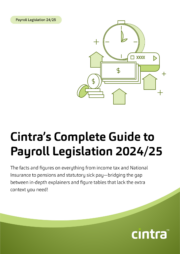
Payroll Legislation Guide
The facts, figures, thresholds and allowances for 2024/25 spanning tax, National Insurance, pensions, statutory payments and more.
Download now